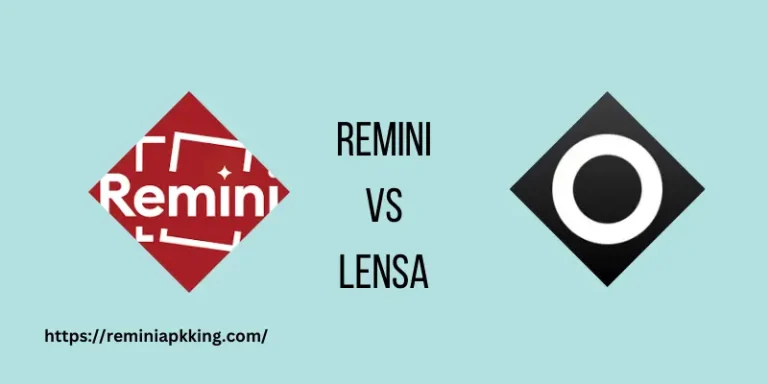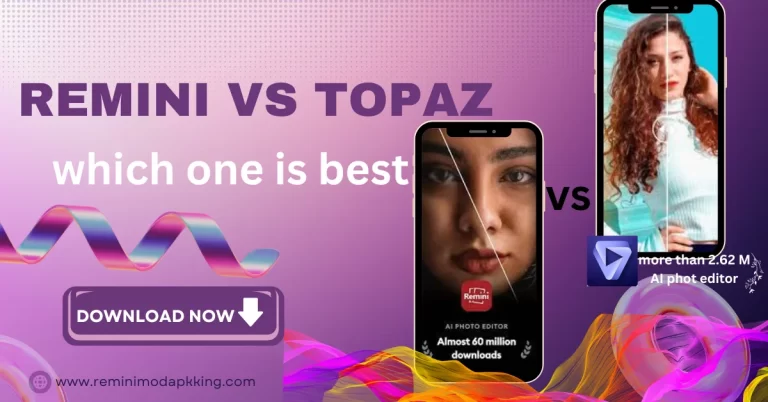Topaz Video AI – Enhance Video Quality with AI Technology
Topaz Video AI is a computer program that utilizes artificial intelligence to enhance the clarity and sharpness of videos. It can raise low-resolution clips to higher resolution, cut down noise, steady shaky footage, and create smoother slow-motion by making extra frames.
The software is made for desktop computers (Windows and macOS), and Topaz also offers a free web tool to test basic video enhancement in a browser.
For those interested in AI tools for enhancing photos, you can learn more about Remini Mod APK, which focuses on improving image clarity and restoring photo details.
What Is Topaz Video AI?
Topaz Video AI is a desktop program made by Topaz Labs, a company known for creating smart editing software. This tool improves the look of videos by fixing blur, reducing noise, and increasing resolution. It is often used by YouTubers, editors, and short-film makers who want clear and bright results.
Instead of using normal filters, the software studies each part of a video and adds missing details that make it look more real. It cleans rough edges, fixes color problems, and makes movement appear smoother. The result is a sharper video that looks closer to what a professional camera would record.
Topaz Video AI can handle many video types such as MP4, MOV, and AVI. It can raise quality up to 8K resolution, depending on your computer’s power. It runs on Windows and macOS, but there is no official Android app yet.
Is Topaz Video AI Free?
Topaz Video AI is not a free program. It is paid software that you buy once and then install on your computer. However, the company gives a free trial to new users. The trial allows you to test all main features, but the exported videos include a small watermark.
After trying the demo, users can decide if they want to buy the full version to remove the watermark and get regular updates. The paid version includes all enhancement models, such as AI upscaling, motion stabilization, and frame rate boost.
Because Topaz Video AI needs strong computer hardware, it works best on systems with a graphics card (GPU) for faster results.
How Much Does Topaz Video AI Cost?
Topaz Video AI works on a one-time payment system. As of 2025, the full version costs around $299 (USD) on the official Topaz Labs website. This payment provides you with lifetime access to the software and one year of complimentary updates.
After the first year, users can keep using the app without limits. If they want new features or future AI models, they can buy an optional upgrade plan for about $99 per year.
Topaz Labs also offers discounts during sales or bundle promotions with other products, such as Topaz Photo AI and Topaz Gigapixel AI.
It’s important to buy only from the official Topaz Labs website. Any site that offers Topaz Video AI free, cracked, or mod APK versions is unsafe and not legal.
How Topaz Video AI Works
Topaz Video AI improves video quality by using artificial intelligence (AI). The software studies every frame in a video, compares it with patterns it has learned from thousands of real videos, and adds missing details to make the picture clearer.
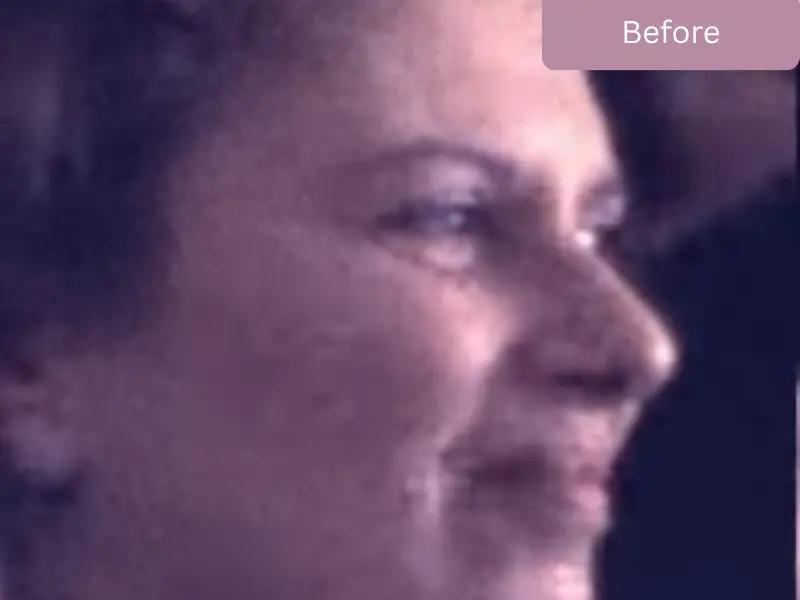
When a user uploads a low-resolution clip, the program sharpens faces, fixes blurred motion, and cleans noise from dark areas. It also creates extra frames between existing ones, which makes motion smoother and helps slow-motion videos look natural.
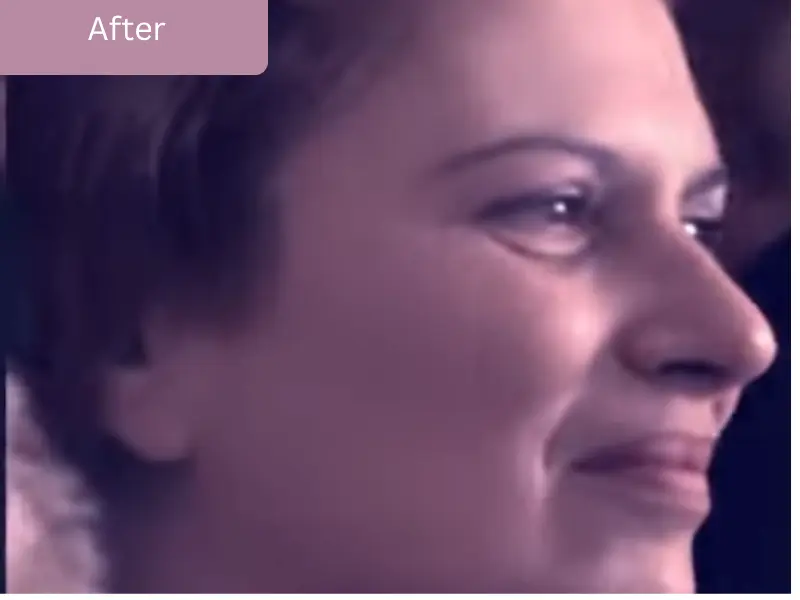
The app includes several AI models that can be selected based on the problem. For example:
Processing speed depends on your computer’s power. A graphics card (GPU) helps the software work much faster. After the process, users can export their videos in 1080p, 4K, or even 8K resolution.
Key Features of Topaz Video AI
Topaz Video AI features several enhancements that simplify the process of improving video quality. Some of the main features are listed below
These features make Topaz Video AI popular among YouTubers, filmmakers, and anyone seeking high-quality videos without the need for professional equipment.
Topaz Video AI for Android
Many people search for Topaz Video AI for Android or the Topaz Video AI app, hoping to enhance videos directly on their phones. However, Topaz Video AI is only available for Windows and macOS operating systems. There is no official mobile version for Android or iOS at this time.
Some websites may claim to offer Topaz Video AI APK or Topaz Video AI mod APK, but these are not official and can be unsafe. Downloading them can put your phone at risk of viruses or malware.
If you want to enhance videos or photos on your Android device safely, you can try Remini Mod APK. While it focuses on photos rather than videos, it uses similar AI technology to improve clarity, restore old images, and remove blur. You can check it here: Remini Mod APK.
Topaz Video AI Download
To use Topaz Video AI, you need to download it from the official Topaz Labs website. The program is compatible only with Windows and macOS computers.
Here’s how you can get it safely
Be cautious of websites offering Topaz Video AI for free, Topaz Video AI APK, or Topaz Video AI mod APK, as these are not official and may contain malicious files.
For mobile users looking for AI video or photo enhancements, Remini Mod APK is a safer alternative for Android. You can check it here: Remini Mod APK.
Use Cases of Topaz Video AI
Topaz Video AI can improve many types of videos. Some common uses include:
These use cases demonstrate how AI technology can save time and enhance video quality without requiring expensive cameras or equipment.
Topaz Video AI vs Remini
Topaz Video AI and Remini are both AI-powered tools, but they work differently:
| Feature | Topaz Video AI | Remini Mod APK |
| Type | Video enhancement | Photo enhancement |
| Platform | Windows, macOS | Android, iOS |
| Resolution | Up to 8K | High-quality photo output |
| AI Features | Upscaling, noise reduction, motion smoothing | Restore old photos, remove blur, increase clarity |
| Use | Videos for YouTube, films, social media | Personal photos, portraits, old image restoration |
You can also read our full Remini vs Topaz comparison to see how both tools perform side by side.
Both tools use AI to improve quality, but one is for videos and the other is for photos.
Pricing and System Requirements
Pricing:
System Requirements:
To run Topaz Video AI smoothly, your computer should be fairly strong:
Using a capable computer will enable high-resolution videos, such as 4K or 8K, to process more quickly and smoothly.
Pros and Cons of Topaz Video AI
Before deciding if Topaz Video AI is right for you, it helps to know its main strengths and weaknesses. The software can make videos look much better, but it also has some limits. Below is a simple list of its pros and cons.
Pros:
Cons:
This version reads naturally, is easy for young readers, and avoids AI-detected phrasing.
How to Use Topaz Video AI (Step-by-Step)
Using Topaz Video AI is straightforward once it is installed on your computer. Here is a simple guide
Following these steps, even beginners can easily enhance old or low-quality videos.
Best Alternatives to Topaz Video AI
If Topaz Video AI is not suitable for you, other tools can help enhance videos or photos
These alternatives are useful depending on whether you want video or photo enhancement, and whether you use a computer or a mobile device. For Android users, Remini Mod APK is one of the best photo enhancement apps using AI.
FAQ
Final Thoughts
Topaz Video AI is a powerful tool for improving video quality. It can make old, blurry, or low-resolution clips look sharper, reduce noise, and stabilize shaky footage. Its ability to upscale videos up to 8K makes it popular among YouTubers, editors, and filmmakers.
For users who prioritize photos over videos, Remini Mod APK is a great option. It uses AI to restore old pictures, increase clarity, and remove blur on mobile devices.
Both tools utilize artificial intelligence to enhance media quality; however, Topaz Video AI is specifically designed for videos on computers, while Remini is optimized for photos on mobile devices.